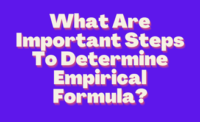Staying updated with the latest trends on Twitter can be essential for keeping your social media content relevant and engaging. Here are three straightforward methods to check Twitter trending topics and hashtags:
Method 1: Using Twitter’s Explore Page
The easiest way to find trending topics and hashtags on Twitter is through the platform itself. Here’s how:
- Open Twitter: Log in to your Twitter account on the mobile app or web browser.
- Go to the Explore Page: On the mobile app, tap the magnifying glass icon at the bottom of the screen. On the web, click the “Explore” tab on the left-hand side.
- See Trends: The Explore page will show you a variety of trending topics, including news, entertainment and sports. Under the “Trending” section, you’ll see a list of trending hashtags and topics relevant to your location and interests.
- Customize Trends: If you want to see trends from a different location, you can change your trend settings by clicking on the settings icon (gear icon) on the Explore page and selecting a different location.
Method 2: Using XTrendingToday.com
For a more extensive and easy to use experience, you can use XTrendingToday.com to check trending topics and hashtags on Twitter. Here’s how:
- Visit XTrendingToday.com: Open your web browser and go to XTrendingToday.com.
- Browse Trends: The homepage shows trending topics and hashtags from Twitter. The site aggregates trends from various regions so you get a broader view of what’s trending globally.
- Filter by Location and Category: XTrendingToday.com allows you to filter trends by specific locations and categories, such as technology, entertainment and politics. Handy if you want to target a specific audience or region.
- Stay Updated: The site updates trends regularly, so you get the latest information. Bookmark the site or visit it often to stay up-to-date with Twitter trends.
Method 3: Using Third-Party Tools
Several third-party tools offer more advanced features for tracking Twitter trends. Two of them are:
- TweetDeck:
- Go to TweetDeck: Log in to TweetDeck with your Twitter account.
- Add a Trending Column: On the left sidebar click the “+” icon to add a new column. Choose “Trending” to add a column that shows trending topics and hashtags.
- Customise Your View: TweetDeck allows you to customize the column by location and number of trends. Handy if you want to focus on trends that matter to you.
- Trendsmap:
- Go to Trendsmap: Go to Trendsmap and see the interactive map of trending hashtags and topics worldwide.
- Zoom in on Specific Areas: Click on specific regions or cities to see local trends. Handy for getting insights into regional interests and conversations.
- Get More Info: Trendsmap shows you detailed information on each trend, including related tweets and user engagement. This data will help you understand the context and popularity of the trend.
Monitoring Twitter trending topics and hashtags is essential for anyone looking to stay ahead in the social media game. Whether you use Twitter’s built-in Explore page, the user-friendly XTrendingToday.com, or advanced third-party tools like TweetDeck and Trendsmap, you’ll always be in the loop with what’s trending. Each method offers unique features, so you can choose the one that best suits your needs and preferences.